Mac Utility of the Day: Safari’s Activity Window
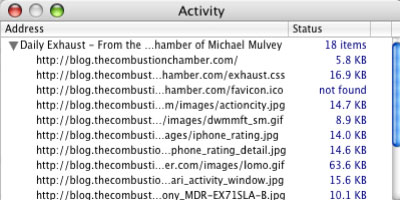
*Note to Firefox users – I know Firefox has a similar activity utilities you can install, but so far I haven’t found them nearly as easy to use as Safari’s.
Ever need to know what a web page is comprised of? What kinds of SWF’s, JPG’s and CSS files it’s using? In Safari, simply go to Window>Activity to see what’s going on behind-the-scenes on web pages.
This window comes in handy particularly when troubleshooting why certain elements aren’t loading a page, such as cross domain issues with Flash or simply to find out you gave an image the wrong filename.
The Activity window is also great on giving you insight into how someone else built their site, or how something works.
I’ve been using this built-in utility since Safari was released with OS X and I figured it I should give it an entry.