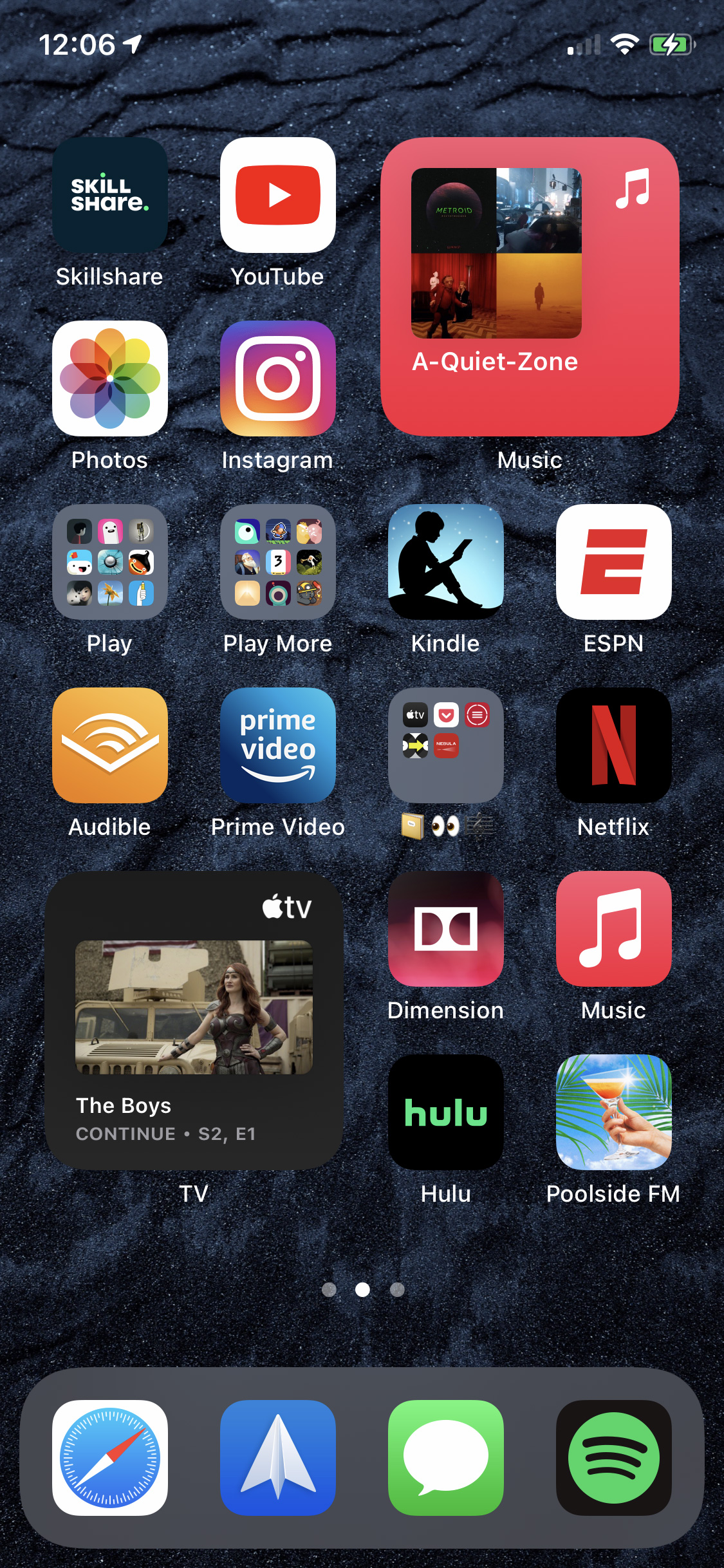My iPhone 11 Pro running iOS 14
Yesterday iOS 14 dropped. Unlike some incremental iOS updates, this one can change how you use your iPhone or iPad, should you choose use the new Home Screen Widgets (you have the option to never see a widget if you don’t want to).
I’ve jumped in head-first.
In the short 24 hours or so that I’ve been using widgets, I’ve found myself organizing my home screens into activity themes.
Roughly put, I’ve created:
Home Screen 1: Most Used Apps & Work-Related Apps
Home Screen 2: Media Consumption Apps
Home Screen 3: System Utilities & Miscellaneous Apps
This arrangement will likely change as more third-party developers release their own widgets (Spotify, I’m looking at you).