ordering icons
I’ve noticed that many iPhone owners leave their icon arrangement in it’s factory setting position on the home screen. This is fine if you don’t install any applications or bookmarks.
What I’ve found that is very effective for me is to organize my home screens into these categories:
- my most essential and frequently accessed bookmarks & apps – games & apps
- frequently accessed websites (that I may or may not read in Google Reader)
- infrequently used apps
I’ve also arranged my bottom tray in descending order of use, from left to right. Ironically, I use the iPhone as a phone the least, so the phone icon is at the far right.

For the first home screen are the essentials – texting, maps, calendar, weather, calculator, clock, photos, my website statistics (via Mint), YouTube, Google Reader, Apps Store and Settings. Most of these are obvious with the addition of Mint, Google Reader and Istapaper.
Instapaper lets you locally cache websites to for later viewing. A must for anyone riding the subway, or anywhere else with no reception or wifi. (found via basement.org)

On the second screen we have just applications and games. I haven’t found many applications worth getting (or keeping), so this is it for now. And any webi with half a brain will be strapped with a light saber. Duh.
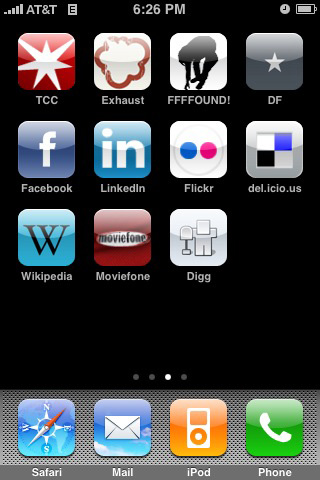
Screen three just has bookmarks. The first two are for my 2 main sites, TCC, and this blog (to learn how to make your own custom bookmark images for your site, read this). The others are spots for a quick fix on my social networks, images, research and reading.
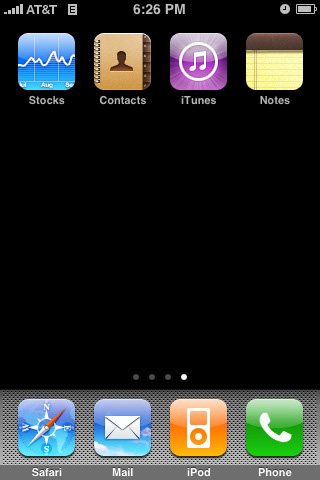
Home screen four has apps I don’t use on a regular basis. I know people who use Notes all the time. Not me. And I don’t buy much music from iTunes. And I don’t follow the stock market often. For contacts, thats just one click away on the Phone icon, no need to be cluttering up my first home screen.