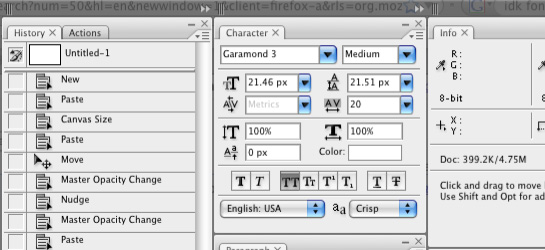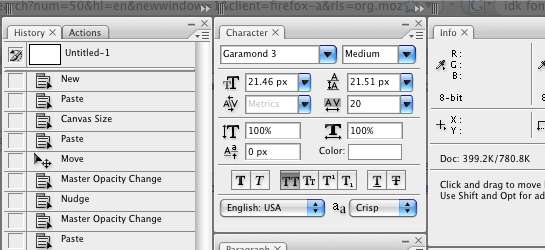Blurry screenshots in OS X. Solved!
After a long time of head scratching, I’ve finally discovered why all my screenshots on my brand 24-inch iMac G5 at my last job as well as those done on my current Powerbook G5 came out fuzzy.
Blame the Wacom tablet. Actually, the tablet isn’t at fault – blame the damn pen!
I found the solution on this Apple Support page discussion thread.
Below are 2 screengrabs – the first is done with the Wacom pen, the second is done with the Wacom mouse (used on top of the tablet). The method I’m using to screengrab is: Shift-Ctrl-Apple-4. This key combo allows you to just grab a section of the screen.
Interactive designers out there will know that this technique is quick and dirty and indispensable while working under tight deadlines. It’s also necessary if you’re using images from Flickr (FPO) where the person disables the ability to download images.