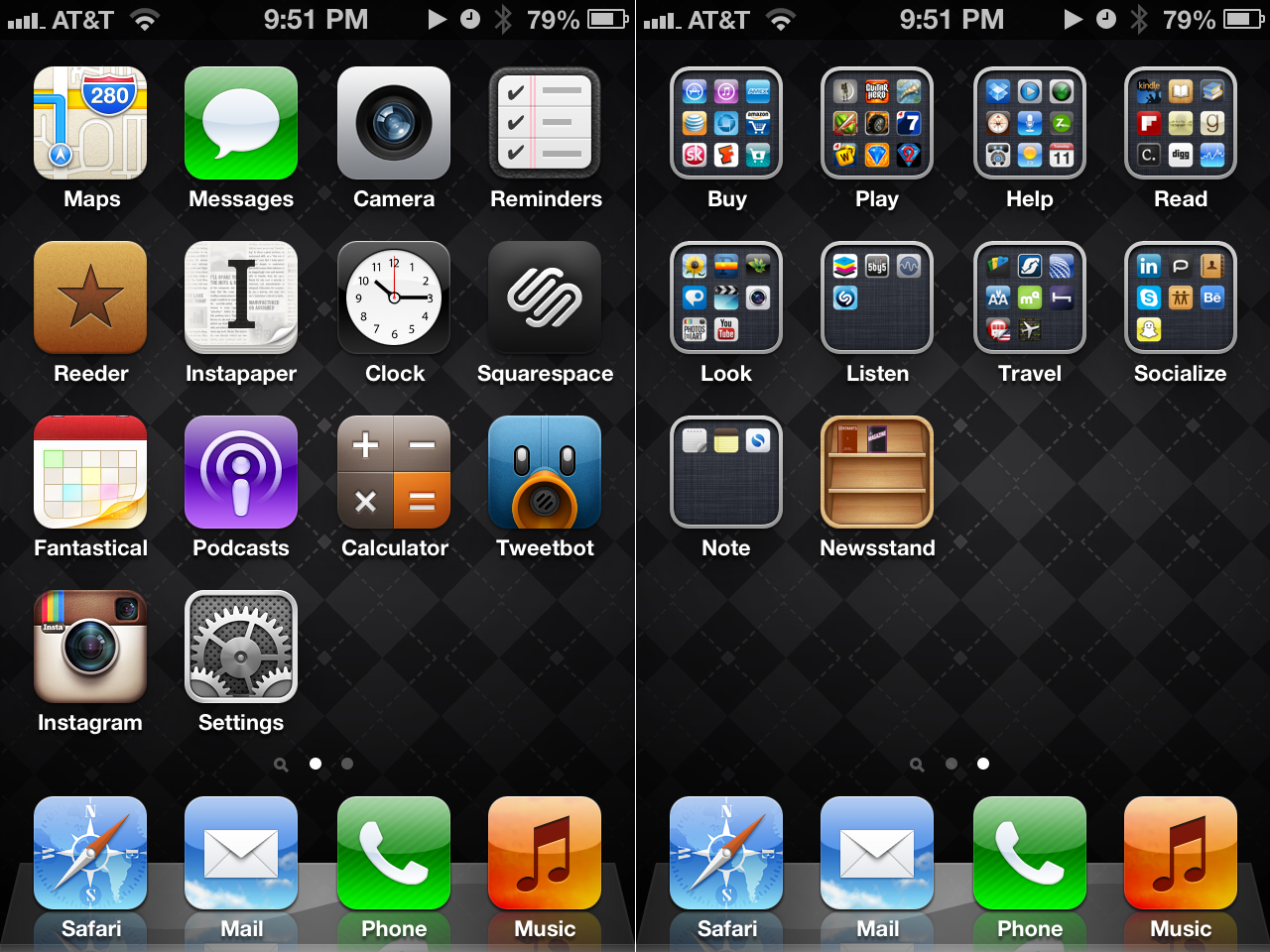iPhone Home Screen Organization
There’s many places in my life where I need more organization. My desk. My closet. The stacks of books accumulating in my office.
The opposite is true for my computers (read: MacBook, iPad, iPhone).
My digital life wasn’t always organized, but now I border on obsessive-compulsive. When I see people’s iPhones scattered with banks and banks of unordered app icons I start to twitch. It takes all my mental strength to not grab their phone from them and organize their icons. “It’s for your own good!”
Last night I reorganized my own iPhone. The first home screen contains only apps I use on a daily basis. My essential apps. The second bank of apps are folders of apps labels with verbs indicating the action applied to those apps: Buy, Play, Help, Read, Look, Listen, Travel, Socialize, Note (and Newsstand).
Update: Hat tip to Shawn Blanc for the slick, subtle wallpapers of Marcelo Marfil.