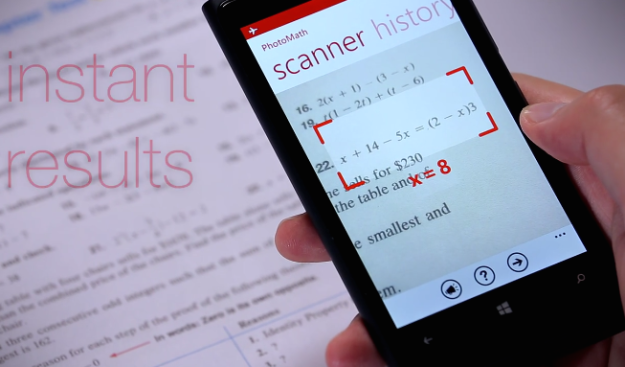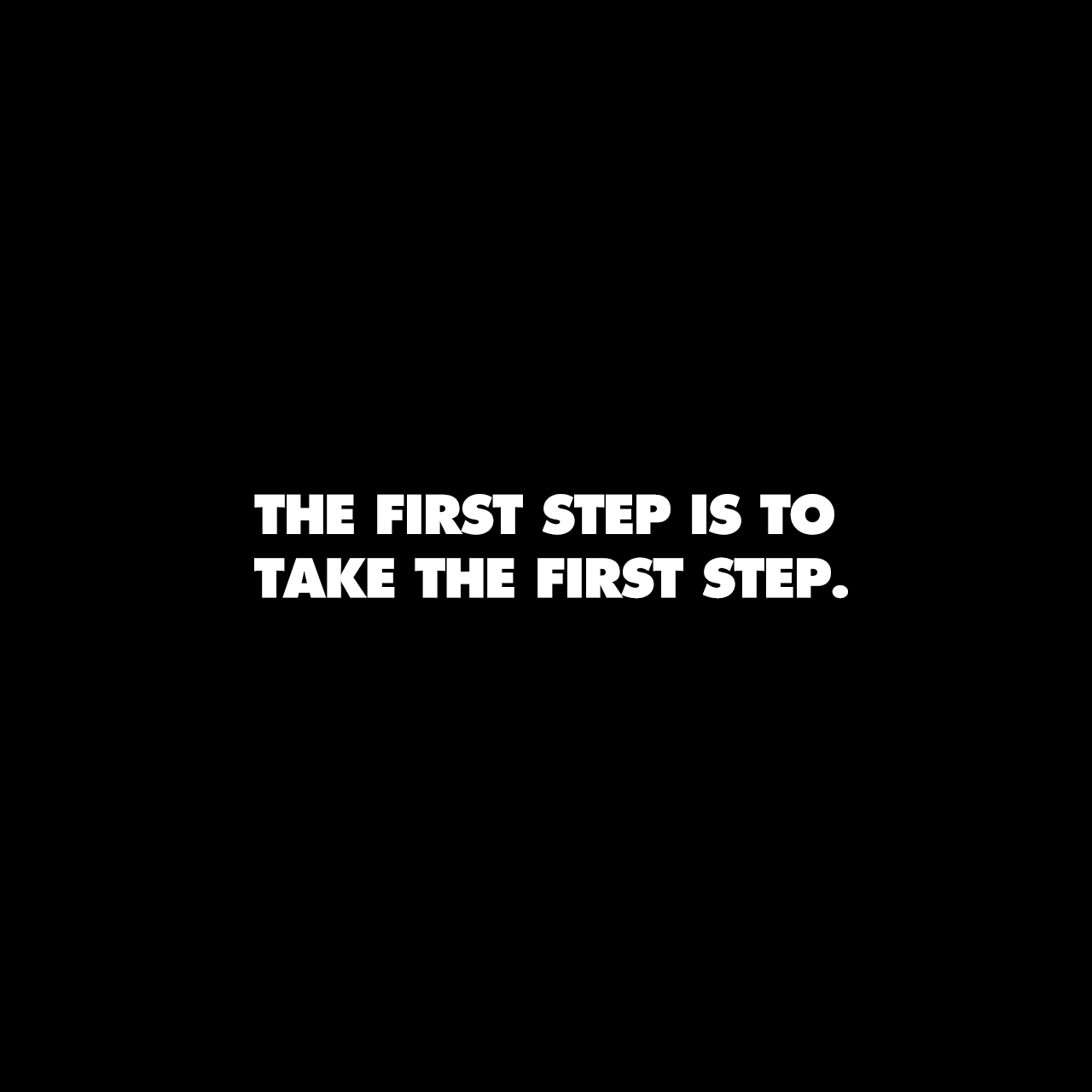Shortcuts in iOS 12
Frederico Viticci gives a great breakdown of Shortcuts, Siri, and iOS automation in iOS 12 (via DF):
Available in Settings ⇾ Siri & Search, iOS 12 features an option for users to define their own phrases for launching specific shortcuts via voice. This is done by speaking a custom phrase into a Siri recording UI that transcribes the command and creates a shortcut that can be invoked at any time. The Settings app automatically suggests recently used app shortcuts as well as other shortcuts that were previously “donated” by apps. Both recording a custom shortcut phrase and launching the phrase via Siri require an active Internet connection. Once given a custom phrase, user-configured shortcuts appear under the My Shortcuts section in Settings.
The shortcut phrases functionality is the feature I’m most excited about in iOS 12. I use Siri more and more in each subsequent year since it was introduced. My iPhone X is the snappiest iPhone I’ve had yet. What I mean by this is there is very little latency between pressing-and-holding the side button to launch Siri, speaking your command, and Siri executing that command.