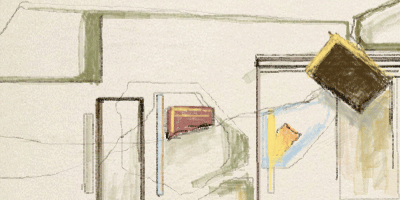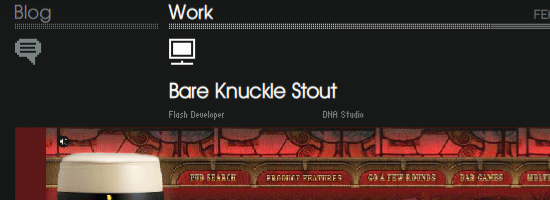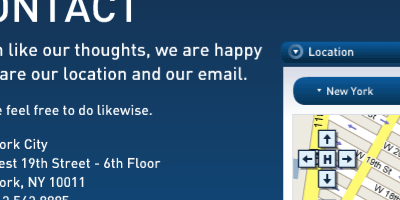Flash
Last week Vice posted an article on Rob Ford’s newly published book, Web Design: The Evolution of the Digital World 1990-Today.
The 640-page book, full of pictures of interactive websites from prior eras, benefits from taking a wide view of the visual culture of the past: Starting at the embryonic stages of the World Wide Web, it follows the art of web design through periods of extreme experimentation on the way to the convention-driven scaffolding we have today. The book makes a compelling case through its general structure that the sweet spot of creative web design came during the late 1990s through the mid-2000s—periods in which major brands were willing to invest a whole lot of money in a website intended for show, not just tell.
Ford’s main perspective is that Flash is responsible for the Internet’s most creative era.
I started my career as a designer in the “sweet spot” Ford highlights in his book, so I am both biased and knowledgeable about the breakthroughs in web/interactive design of the period. I remember Joshua Davis and his website Praystation, where he posted his digital art experiments in Flash on an almost daily basis. Davis also provided his pre-compiled source files for anyone to take and run with. There was also Eric Natzke, James Paterson (Presstube), Robert Hodgin (flight 404) and dozens of other digital artists and experimentors pushing the envelope with what was possible with Flash on the Web.
Then there were all the nascent digital agencies blazing a trail in web design like Huge, Big Spaceship, grupoW, hi-res, RG/A, Kioken, group94, and Firstborn to name a few.
It was also during this period that I was a contributing editor to one of the larger web design portals, Moluv (it’s actually still up). As a young designer I’d sift through hundreds of website submissions every day to find just a small handful that were actually great — great interactivity, great typography, great animation, and great content.
Sure, you could say Ford and I are looking back at the Web through a rose-colored, 72dpi monitor, but it’s a fact that every immersive website – powered by HTML, Javascript, and CSS – you see today on design portals like Awwwards, siteinspire, and Designer News has it’s roots in the experimental Flash sites of the early 2000s.
Parallax scrolling, custom typefaces, scripted motion, dynamic masking, video backgrounds, interactive 3-D objects — these all began life on the Web as Flash websites.
There are also interesting comments on this Vice article over at Slashdot.org. Many of the comments are negative, shitting on Flash as a buggy plug-in, plagued by endless security holes. While the security concerns around Flash are very real (Adobe will stop distributing and updating Flash in 2020), this discounts all creative work created in Flash.
Flash’s greatest contribution to the world of digital design is it lowered the barrier to entry for creating experimental, immersive, digital experiences. Designers and artists were no longer stuck with static HTML and images. They could now express themselves though motion, sound, and interactivity. If he or she was unable to figure out how to achieve a particular effect, they could go one of the many vibrant forums and find the answer – and source files – from someone else.