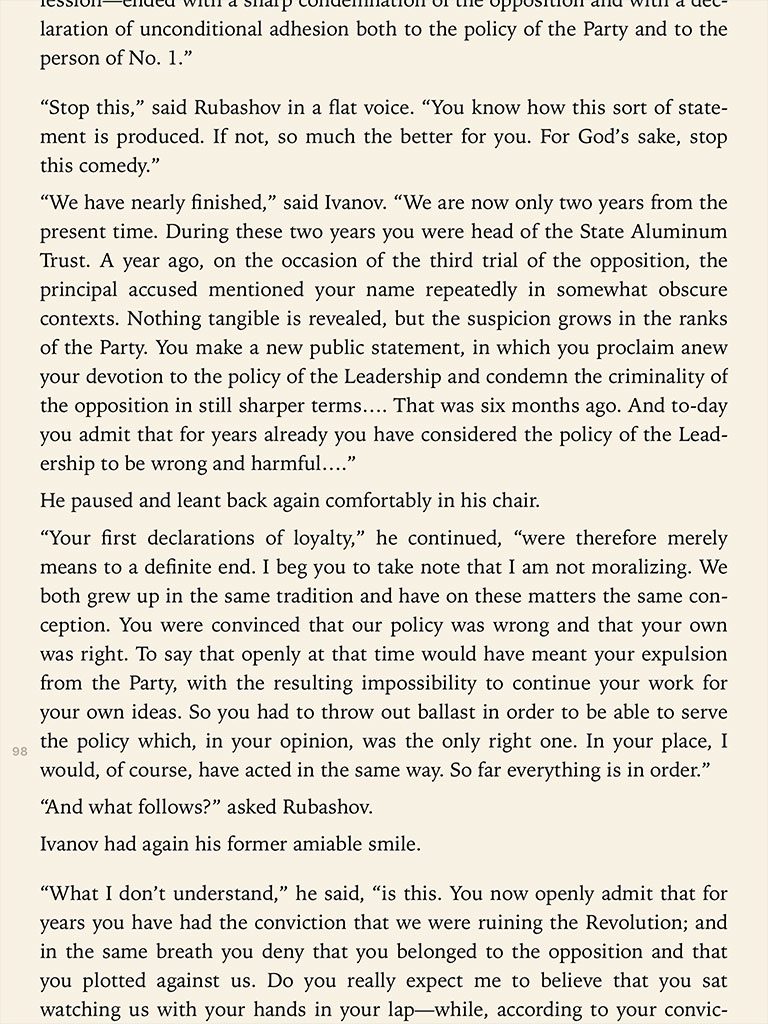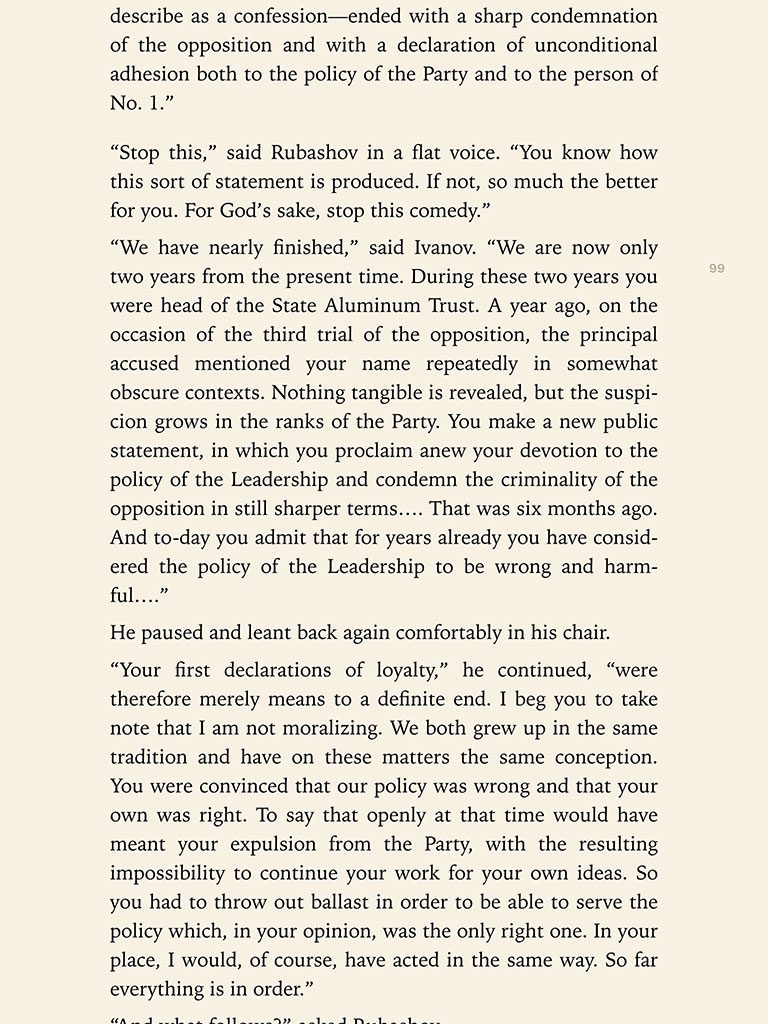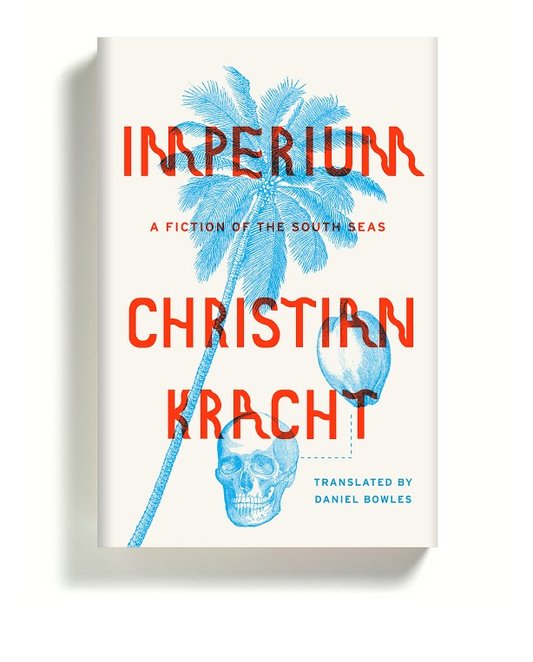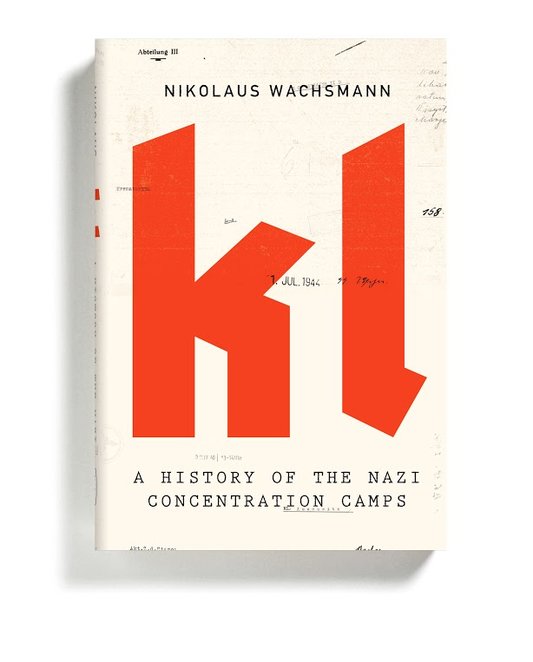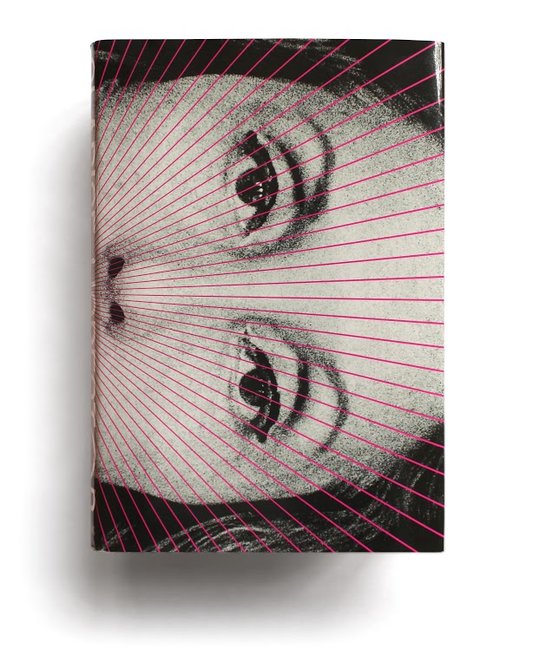No, Adobe XD won’t kill Sketch and InVision. At least not this year.
As I sift through old links I had intended on posting to this site but never did, I occassionally come across links that got better with age, or at the very least got more amusing.
Will Adobe XD kill Sketch and InVision?:
Adobe XD’s future is looking very bright and will win over many Sketch users. InVision’s change of focus may ensure its survival but one thing is for certain, Adobe XD is here to stay. The Adobe powerhouse is strong, and smaller companies like InVision and Sketch will have to work hard to stay relevant in the future.
That article was written over a year ago. Ancient in Internet years.
From my vantage point here in May of 2020, I can attest to the fact that both Sketch and InVision are alive and well. I use both almost daily at my job at Grio.
Adobe XD is still in the game, though. One of my engineering managers DM’d me on Slack the other day asking me, “Curious whether Adobe XD is widely used?” and then shared an article about Adobe XD supporting Flutter.
The competition between design tools in the last 5-6 years reminds me of the competition between cameras on pocket computers. In the spring of any given year the Google Pixel has the best camera. Then in the fall the latest iPhone has the best camera. Then the latest Samsung Galaxy is on top the following spring. Rinse, repeat.
Without knowing the marketshare of Sketch, Figma, and Adobe XD, I can say that at least from a mindshare perspective the main competition right now appears to be between the ‘Coke & Pepsi’ of the design tool world, which are Sketch & Figma. I know agencies that only use one or the other, as well as others that use both, depending on the client and the project type. While I know many people who use InVision for sharing work with clients and within project teams and developers, I don’t know anyone using inVision Studio to create designs with.
It will be interesting to see where these applications stand next year.